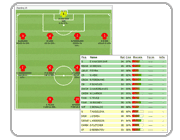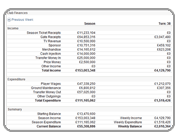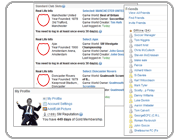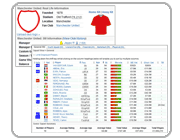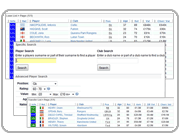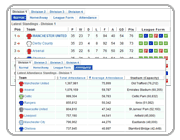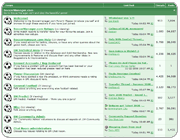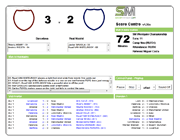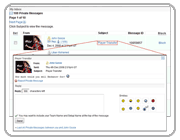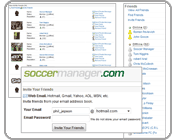Soccer Manager In-Game Screenshots
Club > Overview
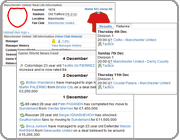 View Club Overview including Stadium info, current league position and form. View detailed Finances, Payroll and Schedule.
View Club Overview including Stadium info, current league position and form. View detailed Finances, Payroll and Schedule.
Tactics
Match Report
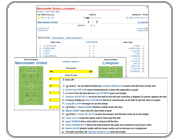 View detailed match report of every fixture including: player ratings, subs, possesion, shots on goal and much more.
View detailed match report of every fixture including: player ratings, subs, possesion, shots on goal and much more.

 Click to view large - My Club > Overview
Click to view large - My Club > Overview